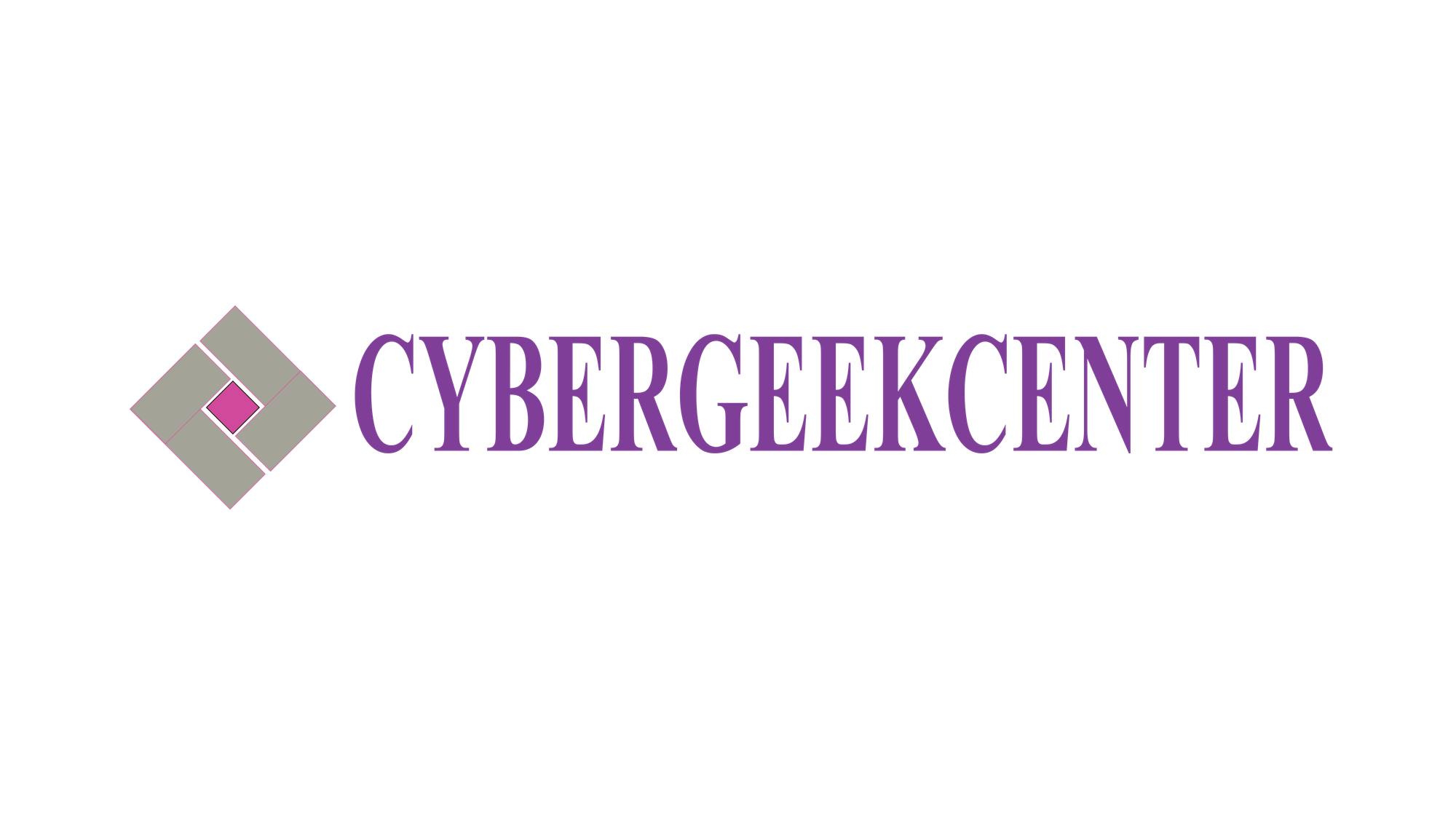HOW TO CREATE A BITCOIN WALLET: A BEGINNER'S GUIDE
Create a Bitcoin wallet and securely store your cryptocurrency. Explore different wallet options, essential security measures, and user-friendly instructions for beginners

INTRODUCTION
The first and most famous cryptocurrency is Bitcoin. The creation of a Bitcoin wallet is the first move and route to being part and parcel of the digital money world. This Bitcoin wallet is going to be your virtual safe as you will store in this digital lockbox bitcoins, and send and receive them. This article discusses the way of building a Bitcoin crypto wallet.
WHAT IS A BITCOIN WALLET?
The Bitcoin wallet is a software program that allows you to store your Bitcoin properties. There are two parts to it: Public Address and Private Key. The public address is the Bitcoin receiving address while the private key will be a secret code used during transaction authorization. Before creating a Bitcoin wallet, you should know that there are different types of these digital storage units.
TYPES OF BITCOIN WALLETS
1. Software wallets:
These software programs or apps can be installed on your device. They are pragmatic, offering a middle-ground compromise between safety and convenience. Some of the commonly used software wallets include Electrum, Exodus, and MyEtherWallet.
2. Hardware Wallets:
They are physical devices developed with the strongest security standards in mind. They are immune to efforts meant for hacking the internet as they have no link with the virtual world. They include Ledger Nano S, Ledger Nano X, and Trezor.
3. Web Wallets:
They are remote services that enable you to generate a Bitcoin wallet using an Internet browser. However, they have some limitations. Examples include Coinbase and Blockchain.info.
4. Paper Wallets:
Your private key and public address are contained in this solid document. It is offline and one of the safest ways.
5. Mobile Wallets:
This is a term meaning mobile phone wallets which are easy and comfortable to carry. Some of the popular solutions are based on trust wallets or mobile versions of hardware devices like Ledger Live.
HOW TO CREATE A SOFTWARE WALLET
Walking through the process of creating a software wallet is known to be an essential step for those interested in trading and managing cryptocurrency assets.
Here is how it works:
Step 1: Select a wallet
You have to select a trusted software wallet. There are many types of wallets available in the market that have their special features. Please, carefully investigate the wallet before choosing it. They are available on the provider’s official website or in reliable application stores. Among the best software wallets are Exodus which is ideal for beginners, Electrum which is good with Bitcoin, Mycelium suited for mobile use and Guarda most enjoyable in terms of security Coinbase wallet is recommended to users who want low costs.
Step 2: Download and install
Install the wallet software application to your computer or mobile phone by downloading it and following instructions. Downloading from trusted sources must always take place with carefulness to avoid malware or fishing attacks.
Step 3: Sign up for a wallet
After creating a wallet account, fill in the required fields such as name, email address, and strong password. For most software wallets, you have to come up with a good password. This is important if you want to protect your wallet. However, some wallets may require full KYC verification that requires the user to send a selfie and an ID from their government.
Step 4: Make a wallet Backup
Commonly, your wallet provider will give you a seed phrase series of words that can be used to recover the wallet in case it is lost or damaged. Store the seed phrase in a safe place, ideally away from internet access.
Step 5: Receive and send bitcoins, and transfer your holdings.
Once you have backed up, your wallet is now ready for use. Assets can be transferred in several ways: by transferring money from your bank account, or buying and selling cryptocurrency. In the wallet, there is your Bitcoin receiving address. For those who prefer to receive Bitcoins, forward this address to your friends. When sending Bitcoin, provide the recipient’s address and specify how much to send using your password to confirm a transaction.
HOW TO CREATE A HARDWARE WALLET
Storage of digital assets will be a good idea for hardware wallets, as many people want security. This is a comprehensive guide to the construction of an actual hardware-based cryptocurrency wallet.
Step 1: Select the Wallet
Conduct your research and choose a reliable hardware wallet provider. Get the hardware wallet from your provider’s official website to purchase it. Among the very popular hardware wallets, there are Trezor Model T (best for security), Ledger Nano X (generally best), Electrum – advanced Bitcoin user-oriented solution, Exodus which is meant for beginners in crypto, and Mycelium aimed at a mobile version of digital assets.
Step 2: Purchase the Wallet
Order your hardware wallets on the official website. Make sure you buy from a reliable source and never purchase any refurbished device because it would be compromised.
Step 3: So, unpack and accept your hardware wallet.
While receiving your hardware wallet, check the box for any evidence that it was tampered with or damaged. The USB cable, User manual, and recovery seed cards should be included in your device package.
Step 4: Set up your wallet
Connect the wallet to your computer via the provided USB cable.
Initialize the device according to instructions. It usually involves setting a PIN code, which plays an important role in protecting your wallet if the device is lost or stolen.
Step 5: Record your seed phrase
When installing, your recovery seed phrase will be generated by the hardware wallet. Put these words on the recovery seed card that comes with the device. This phrase is crucial when it comes to recovering your funds back in case of hardware loss.
Step 6: Install wallet software
Choose wallet software that allows for managing cryptocurrencies using your hardware crypto wallet. You have to download the official wallet software from your hardware supplier’s website and install it on your PC.
Step 7: Connect and Access your wallet
Open the wallet and plug in your hardware device to enable it with a USB cable connected. To create the link, follow the directions.
Step 8: Transfer the cryptocurrency
Now, with your hardware wallet connected, you are ready to transfer cryptocurrency to the wallet. Transfer and receive money using the software in your wallet, manage registrations see their balance.
Step 9: Store your hardware wallet securely and keep it updated regularly
Hardware wallets should be stored safely.
Check your hardware wallet and software regularly for new firmware updates. This is necessary for security.
CONCLUSION
Setting up a Bitcoin wallet is the first step towards getting into this captivating world of cryptocurrencies. One of the most important decisions in choosing a wallet is identifying one that perfectly suits your needs and ensures an optimal compromise between safety and accessibility considering various types. Your seed phrase and private key are your gates to the Bitcoin Empire, for which you must keep them secure at all costs.
Thanks for reading.
If you like the article, consider sharing and subscribing. ;)