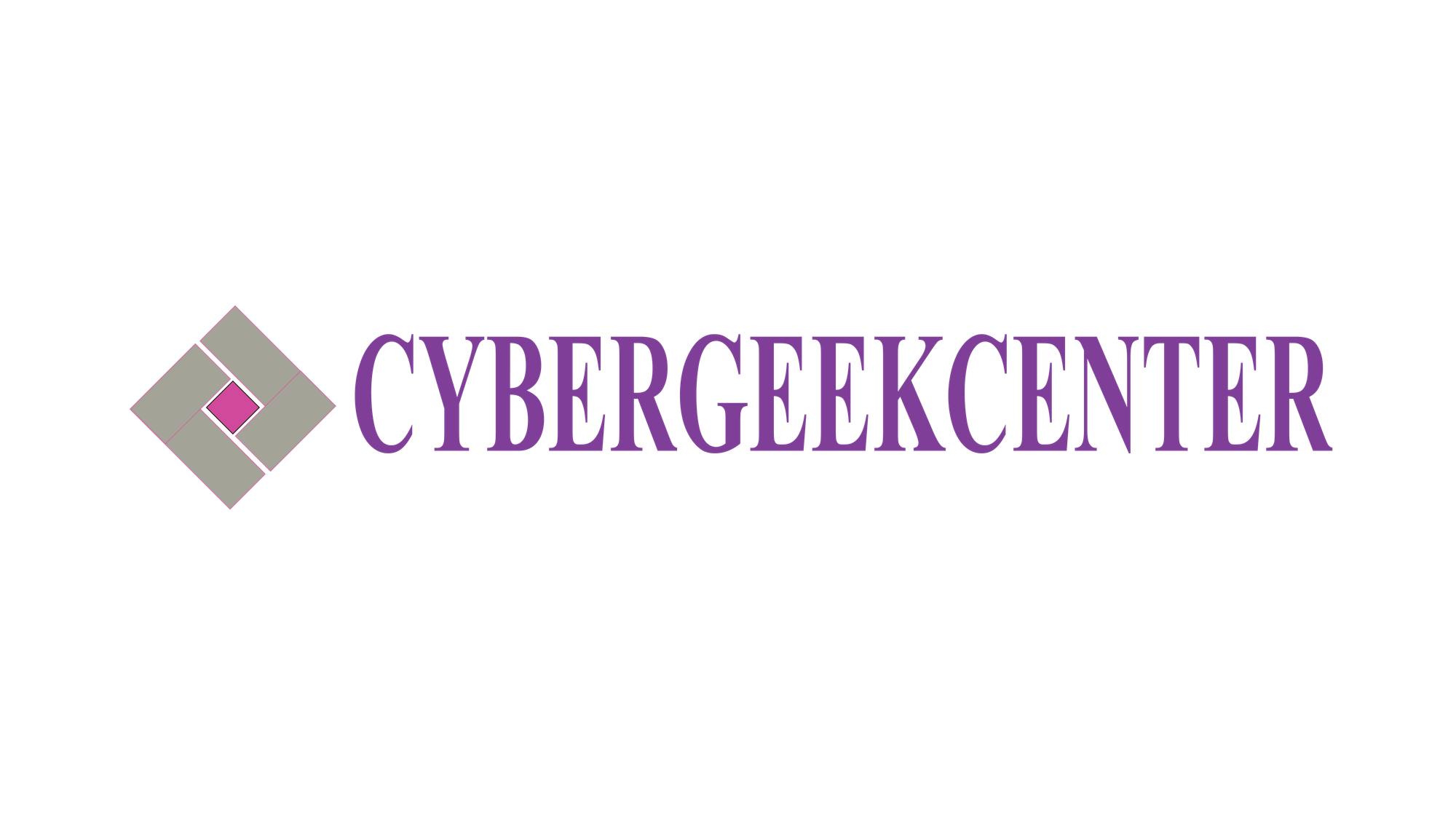BEST PRACTICES FOR SECURING YOUR ONLINE ACCOUNTS
Platforms such as social media banking retail, and health are all about personal data which is very sensitive. This article describes a step-by-step guide on how to secure your online accounts. Lock down your digital life! Let's stop cyber thieves in their tracks.

INTRODUCTION
Now, the world is about numbers and over-complicated internet characters. In general, these platforms such as social media banking retail, and health are all about personal data which is sensitive.
The cost of convenience is great, however; thus, any online account’s security becomes critical. As it seems that cyber threats are widespread, you should adopt the best practices to provide better security for your online image. Fellow internet users, do not be surprised! This article will give you the information required to defend your online accounts to securely fortify that cybercriminals can lurk in cyberspace but won’t harm anyone.
HOW TO SECURE YOUR ONLINE ACCOUNTS
1. Strong passwords: Your first line of protection.
The basis of internet security lies in strong passwords. Construct a robust wall.
Among the typical errors people make while entering passwords for internet accounts are:
· Using openly available information, such as names and dates of birth.
· Using short passwords, for instance, Jay.
· 12345: a simple number sequence or known word.
· Reusing the password to log in more than once. All these will provide you with a new password difficult for you, but easy for hackers and it gives those access to your online accounts’ details.
The following guidelines are followed to generate stronger passwords:
· Use a password like "WhiteDogLovesMeat257!" or other words that are longer and unique.
· To create a password, select some combination of large and small letters; and numbers together with symbols.
· Assign your faithful companion the function of a password manager to assist you with security as every credential for each account is safely unique.
· Ensure that your passwords are changed regularly, especially for the most vital ones such as an email and bank account.
· Monitor your online account login details.
2. Multi-Factor Authentication: Adding an extra layer.
Don't depend on passwords alone. Take advantage of the strength that multi- or two-factor authentication provides and use it to enhance your account’s security. For example, once you’ve logged in successfully, a second security test might be required. As much as possible, enable 2FA for greater protection of your accounts from unwarranted access by others.
3. Stay Informed: Monitor your accounts regularly.
Alertness is key in the digital age. Regularly, look for any suspicious activity on your accounts. Set notifications for anomalies in login attempts and account settings modification. Any disparities should be immediately addressed to avoid possible security breaches.
4. Phishing attack: A sneaky threat.
Identity thieves resort to phishing attacks as a common tactic for obtaining financial and personal data. It means tricking you into revealing personal information. Phishing scams take many forms, but they often go through emails or texts. The following advice can help you steer clear of online phishing scams:
· Be careful of phony emails or messages that try to trick you into giving your personal information by posing as legitimate senders.
· Save your information and never enter it on a suspicious-looking site, unless you’re sure that the latter is sincere.
· Contact the organization directly to ensure that such requests are genuine.
· To avoid potential threats to your security, learn how you and members of your team can identify phishing attempts.
5. Keep Software Updated:
Cyber-attack vectors live off obsolete software. Ensure that you keep your apps, operating system, and antivirus updated often. Patches for previously identified vulnerabilities are often provided through software update packages, which provide essential protection against potential misuse. Buy a reputable antivirus and anti-malware software. Perform regular scans and update them to secure your Digital Kingdom from harmful agents.
6. Beware of public Wi-Fi:
Conveniently, you can be connected on the move via public Wi-Fi but its safety cannot always be guaranteed. Avoid using open Wi-Fi networks in public when performing sensitive tasks such as online banking. Your data can be stolen while you wait with cybercriminals in the shadows. The following are a few security risks that public Wi-Fi poses:
· Man-in-the-middle attacks: These enable cybercriminals to “listen in” on your web activities through electronic communication.
· Unencrypted data transfer between networks.
· Hotspots for malicious activity.
· Spyware and malware.
The following are some pointers for being safe when using public Wi-Fi:
· Disable file sharing for the public.
· Continue visiting secure websites. It is recommended that you check if the URL from which follows starts with "https." This makes your browser display a lock symbol.
· Because a VPN is a private network that can only be accessed by yourself, consider using one. Use a VPN provider to configure a VPN on your laptop or mobile device.
Public Wi-Fi is convenient when you need to stay connected on the go, but you can’t count on it to be secure. Avoid conducting sensitive activities like online banking on unsecured public Wi-Fi networks. Hackers can lurk in the shadows, waiting to intercept your data. Some of the security risks posed by public Wi-Fi include:
· Man-in-the-middle attacks, in which hackers can electronically ‘eavesdrop’ on your online activity.
· Data transmission over unencrypted networks.
· Malicious hotspots
· Malware and spyware
Here are some of the tips on how to stay secure on public Wi-Fi:
· Disable public file sharing
· Stick with secure sites. Always look for “https” in the site’s URL, which triggers the lock icon in your browser.
· Consider using a virtual private network (VPN) as it creates a private network that only you can access. Use a VPN service to set up a VPN through your mobile or laptop.
7. Look out for social media sirens:
Avoid sharing too much! Do not air personal information to the public, which includes addresses, birthdays, and travel plans. Social engineering attacks use this data.
8. Choose a reliable online account app:
As safe as mobile banking apps and online account apps may be for the convenience of accessing online services, they are not entirely secure. Never use anything other than the application that you downloaded from the official website. If you are downloading from the AppStore, look at developer information and review content to verify its legitimacy. You should never share your online account login details with an app, as some of them might request this data to retrieve information and put you at risk. Choose an app that has reviews and security policies you must always check.
9. Be vigilant:
Always follow your instincts. Do not dismiss anything that seems odd about the net. Inform the platform or contact relevant authorities.
SUMMARY: Cybersecurity recommendations
· Reduce the visibility of the network.
· Install and maintain antivirus on all hosts; and regular security updates.
· Turn off any unnecessary services.
· Harden the programs.
· To mitigate packet sniffers, implement strong authentication.
· Install Robust IDS/IPS.
· Establish stringent password guidelines.
· Install firewalls for applications and networks.
· Awareness of users
· Control of Physical Access.
· Utilize the Access Control List.
· It is recommended that the users report anything suspicious as soon as they notice it.
· Make sure to think about an attached file or any link before opening it.
· Validate personal information at all times.
· Keep your passwords secure.
· Safeguard your belongings. Either hide it or take it.
· Delete when sensitive information is no longer needed.
CONCLUSION
It should be noted that securing your online accounts is a continuous rather than an episodic process. It requires an active and holistic approach. By implementing these best practices—for example, strengthening passwords and using two-factor authentication systems—you brace yourself for the numerous threats found in the digital world. To safely navigate the online realm, stay informed and vigilant while maintaining control of your digital safety. Your security online is guaranteed, and your digital fortress stands ready to repel any intruders.
Thanks for reading.
If you like the article, consider sharing and subscribing. ;)